
When we first hit the road in 2006 to travel full-time, being able to work remotely utilizing mobile internet was absolutely essential in pursuing our nomadic dreams.
We started off in a super tiny travel trailer, we were working remotely as software developers and technology consultants.
While we were self employed, at the time we had clients that expected us to be online and available during regular business hours.
So of course – connectivity was critically important to us!

While it was easier than our predecessors who had to rely on public Wi-Fi or satellite internet – it wasn’t as easy as it is today.
Back then, we often had to surf uphill both ways using nothing but 1xRTT on our trusty unlimited Sprint data card. Yes, as unbelievable as it sounds – Sprint was a top option back then!
5G wasn’t even on the radar, LTE was a distant dream, 3G was just barely starting to emerge, and we considered it the “technomad trifecta” if we could find those rare sweet remote boondocking locations that were free, scenic, and had ample bandwidth.
If we really needed to, we’d commute to a nearby town to spend a workday at a cafe or brewery sipping some free Wi-Fi. And we’d soak in wireless waves to conduct system updates, perform back-ups and download large files while visiting friends & family.
Thankfully, over the years, keeping connected has gotten a LOT easier!
In the past decade the cellular carriers have significantly expanded their networks and upgraded their technology, and we now regularly surf at speeds that were beyond comprehension for even a wired connection back then.
And we can get connected in more places than ever.
We now often stream video in 4K to our heart’s content, we host a YouTube channel with live HD broadcasts, conduct interactive two-way webinars and use cloud services as a normal part of our lives.
All over mobile internet!
Though things have gotten easier – there are still challenges, and there’s no one-size fits all universal connectivity solution. And the “best” options are changing all of the time too, and they vary by location!
To stay on top of the best mobile internet options, you almost need to make keeping connected a full-time job.
So that’s exactly what we did.
 We had learned so much about keeping connected that we actually ended up writing a book on the topic in 2013 – to try to stop a flooded inbox with questions from our followers.
We had learned so much about keeping connected that we actually ended up writing a book on the topic in 2013 – to try to stop a flooded inbox with questions from our followers.
There was so much interest in going deeper that we transitioned our own careers to tracking mobile internet options by founding the Mobile Internet Resource Center in 2014.
The resource center is dedicated to sharing unbiased information about mobile internet options for RVers, cruisers and nomads.
Disclaimer :
We are not sponsored or paid advertising dollars by any company or service mentioned in this post. Some equipment we test is provided for review (clearly indicated), and others we purchase in thanks to member funding. Some links in this post may be affiliate links however (Amazon, weBoost and MobileMustHave) – the little extra ka-ching makes our hearts sing.
We track mobile internet for a living, and we do hope that you’ll further your research by clicking over to our content provided there (much of it free) and share it with other RVers and cruisers.
If you decide premium membership is right for you, we look forward to helping guide you through your personal setup within our member spaces.
Use Discount Code ‘TechnomadiaRocks’ at checkout to save $5 off a new MIA membership.
We now we split our time between our 1961 vintage bus conversion, a motor yacht, and a Class-B van conversion!
So you might be wondering, after years of super focusing on mobile internet options for RVers and cruisers – what options do we utilize in our personal setup?.
Our RV & Boat Mobile Internet Overview
Last Major Update: January 2024

We began standardizing on Peplink routers back in about 2015. We use different combinations of their routers in of our vehicles, and have are constantly testing different configurations.
With these routers we can run multiple cellular data plans, Ethernet WAN (such as Starlink) and Wi-Fi as WAN. The routers provide instant fail over if one connection goes down, or even bonding multiple connections for increased reliability.
We also use Access Points from Peplink for distributing our Wi-Fi signal and being able to use our roof antennas for Wi-Fi as WAN.
The routers & Starlink move between our various vessels as we switch up our travel style during the year – so what is actually installed in each can vary at any moment. But here’s two setups we might be running at any given time:
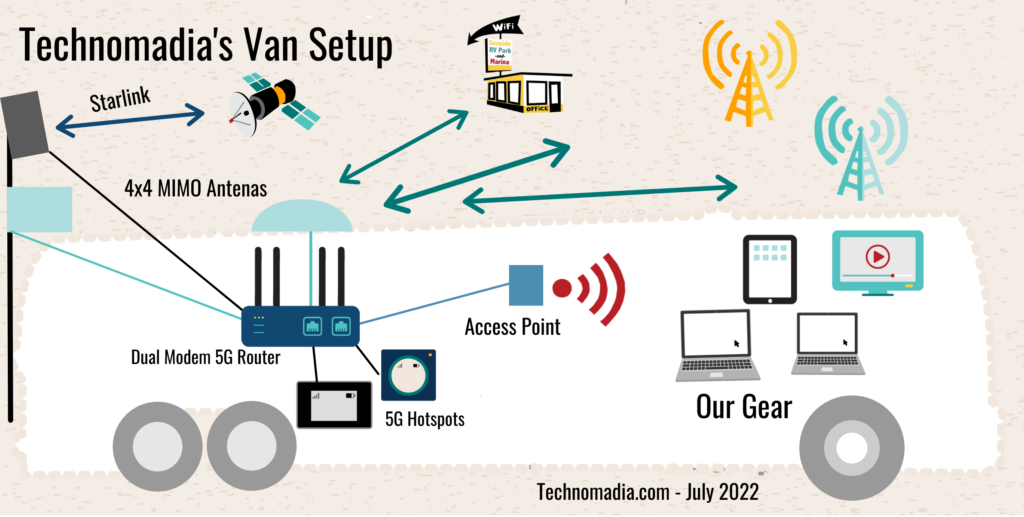
When we leave one of our vehicles behind in storage, we do leave behind a spare data plan in an older single modem Pepwave router for remote monitoring.
Mobile Internet Video Tour
Here’s a video of our boat internet setup as of March 2023 (note, in October 2023 Peplink has finally released the X62 5G modem versions of these routers – which we have in testing):
Here’s a video overview of our setup in our van as of April 2022:
And.. now follow along for the juicy details.. including links to further guides we provide on our resource center if you care to dive in:
Mobile Internet Router – The Center of our Setup
![]() While mobile hotspots and smartphones can create their own Wi-Fi network, and you can connect your laptop to the campground’s Wi-Fi if you’re close enough – our needs demand the features and integration of a mobile router.
While mobile hotspots and smartphones can create their own Wi-Fi network, and you can connect your laptop to the campground’s Wi-Fi if you’re close enough – our needs demand the features and integration of a mobile router.
A router acts as the central conductor between your mobile internet options and your devices.
This allows all your devices to always connect to the same network, and you just switch out what is the current best internet source at your location (Verizon, AT&T, Starlink, campground/marina Wi-Fi, etc.).
Routers also usually have ethernet ports, which can be important if you want a wired local network or have a cellular modem that supports ethernet out. And routers usually can create a stronger and wider local Wi-Fi network too.
What sets mobile routers apart from household routers are these features:
- Multi-WAN – The ability to bring together multiple internet sources, especially those typically used in a mobile internet environment. Those sources might include:
- Cellular – allows you to use cellular data as your internet source. This could including embedded cellular modems or USB tethering to hotspots, phones & tablets.
- Wi-Fi as WAN – allowing you to connect to other Wi-Fi hotspots to be an internet connection. This could include a marina or campgrounds provided Wi-Fi, Wi-Fi at a cafe or library, Wi-Fi at a friends house, or even a connection to another source you provide – like a phone, mobile hotspot device or Starlink’s router.
- Ethernet WAN – allowing you to bring in additional sources of internet that are wired. This could include a cable connection at a campground or marina, a hardwired connection at a house, Starlink’s router with an Ethernet adapter, another router or even a mobile hotspot with Ethernet out.
- Combining Internet Sources – Not only can a mobile router use multiple sources of internet – they usually have advanced features to combine those connections for increased reliability. This can include bonding, load balancing and auto-failover.
- 12V Power – most mobile routers can be powered off 12v or 110, allowing you to use them without needing shore power or an inverter when boondocking.
Routers come in a variety of price points, complexity, usability and some have roof mounted options for better signals.

At the center of our setup is Peplink MAX BR2 Pro ($2899, provided by Peplink & MobileMustHave.com) – it has dual embedded 5G modems and a modern router chassis. It also has two Ethernet WAN ports, a USB tethering port and supports Wi-Fi as WAN. As of October 2023, we have the newly updated X62 5G modem version of this router.
All together, we can bring together countless different internet sources that can be managed rather seamlessly together.
This includes:
- Starlink
- Peplink HD Dome Pro 5G
- Peplink MAX Adapter 5G
- Insty Connect Squared POE
- Cellular mobile hotspots
- Campground/Marina Wi-Fi
We also keep other routers in our testing rotation, including the MAX BR1 5G Pro ($999, single 5G version, provided by Peplink & MobileMustHave) and MAX Transit Pro Duo ($999 – dual LTE modems, provided by Peplink & MobileMustHave).
Related Guides:
Starlink for RV & Boat Internet
 Starlink has become a popular and viable option for mobile internet.
Starlink has become a popular and viable option for mobile internet.
As of early 2024 they offer three different dishes suitable for RVs and boat (Standard Actuated & Standard and Flat High Performance authorized for in motion use).
They offer fixed location plans which require changing your service address at each stop – but are cheaper and give higher network priority (faster speeds)
Or you can get Mobile plans that will just work anywhere on the continent by automatically roaming. However Mobile service is always ‘best effort’ – which means if you’re in a congested market, you may get slow to unusable data. There is Mobile Priority add on data available to enable high speed in motion use, or use in the middle of the ocean.

We received our Starlink setup in January 2022 and have been using on both our boat and van.
It’s a great option offering unlimited high speed data for $150/month. And an upfront $599 (purchased) equipment purchase the standard dish, or $2500 (provided on loan by Winegard) for the flat panel. We have tried both panel options, and currently stick with the Standard dish.
Starlink however is not a solution that is reliable enough for all our needs. For us, the upload speeds aren’t always fast enough to support our work with YouTube video uploads and video broadcasting. And there can be pretty significant drop outs if you use the dish near obstructions (like trees), in heavy rain or even if there are solar flares. Plus, Starlink uses a LOT of power, which isn’t ideal when we’re trying to live off solar and battery.
Starlink has also made a lot of abrupt changes to the terms of service since they launched (price increases, removing portability, geofencing to land, etc) – making them a bit of an unstable solution to depend solely around.
And for those reasons, we still use cellular as our primary connection and Starlink as the complement. And to combine all of our mobile internet options together, we use a Peplink Router.
We have a full guide to getting and using Starlink, including a video series:
Starlink for RV and Boat Use
Cellular Data for Mobile Internet
Cellular data has been our primary source of internet connectivity since we hit the road, and it’s been quite a journey!
While our dual 5G router provides two cellular modems that are the core of our connectivity, we also have other sources of cellular internet in our setup.
- MAX BR2 Pro 5G ($2899, provided by Peplink & MobileMustHave.com) is the central router in our setup, featuring two embedded 5G cellular modems. On our roof, we have two very high gain cellular antennas that attach to the modems to get a better signal.
- HD Dome Pro 5G ($2799, provided by Peplink & MobileMustHave.com) is a roof mounted integrated unit with a 5G modem, four cellular antennas and Wi-Fi antennas. With the antenna integrated right into the modem, there is no signal loss – but the antennas aren’t as high gain as the ones we use with our MAX BR2. This single unit then connects into the MAX BR2 via Ethernet as additional internet sources. We use this device as our primary one for connecting to campground or marina Wi-Fi, as it can reach further due to being exterior.
- MAX Adapter ($649, provided by Peplink & MobileMustHave.com) is a USB modem by Peplink that can connect into the USB port of our MAX BR2.
- Insty Connect Squared POE ($799, provided by Insty Connect) is a roof or pole mounted 5G modem integrated with a custom antenna, reducing signal loss. Just released in late 2023, the new POE version allows you to use the modem directly with your own router. We have this in testing as a cheaper alternative to Peplink’s own HD Dome.
- Mobile hotspot devices are self contained battery operated cellular devices that are usually carrier specific. We like the flexibility of being able to take them with us if we need internet while on the go. And some data plans are just only available on the hotspot they ship with. We usually have the latest and greatest flagship hotspot for each carrier in our rotation – and change out which we’re actively using based on local signal conditions, how much data we have left, etc. They attach to the MAX BR2 via USB, Ethernet or Wi-Fi as WAN.
- Netgear M6 Pro – AT&T ($459, purchased) & Dish ($359, purchased)
- Inseego MiFi X Pro 5G – Verizon ($359, provided by Inseego)
- Inseego M2000 – T-Mobile ($250, purchased via Calyx)
- Smartphones and tablets can also be used as internet sources, using their personal mobile hotspot function. If we need to integrate in their connection to our network, we’ll connect using Wi-Fi as WAN. But most often, we’re using our mobile devices when away from the boat or RV.
Since we have multiple Peplink Routers in our setup and bunch of data plans to manage (see below) – we use Peplink’s SIM Injector ($999, provided by MobileMustHave.com) to hold all of our SIM cards. We can then assign the SIM cards to the modems in our Peplink Routers (just the MAX BR2 and HD Dome). This gives us a lot of flexibility to move which plan is working best with what antenna combination.
Related Guides:
- Cellular Devices for Mobile Internet – Smartphones, Hotspots vs Routers
- Selecting a Mobile Router
- Selecting Mobile Hotspots
- Using Cellular as an Internet Source
Our Cellular Data Plans
Or course, cellular data devices are useless with out a cellular data plan that gets you connected to your carrier(s).
There are currently four major US cellular carriers – Verizon, AT&T, T-Mobile and Dish Wireless. Most of us on the road will want at least two of them in our setup.
We go a little overboard with our plans, as we have a library of plans that are no longer available and we tend to get most new awesome plans that come out. We have to, as we have to keep them in testing and tracking for our work at MIRC.
No one needs this many cellular plans!
Verizon
We currently have three plans with them:
Our primary option:
- Legacy Unlimited Plan (gUDP) – Back in 2014, we assumed liability of a grandfathered in unlimited Verizon account (a plan that retired in 2011, it’s truly unlimited – no throttling, no network management). We typically use a cellular embedded router. The total cost is $65/month.
- Sorry. This sweet plan has been pretty much difficult/impossible to acquire since early 2018, although there are 3rd party rental vendors left that rent or lease lines (we have them listed in our Unlimited Vendor Guide). These lines are actively getting shut down, and we feel this one is on borrowed time.
Other Plans we Keep (note: most folks won’t need multiple plans like this on the same carrier):
- Visible: A prepaid smartphone brand owned by Verizon, Visible offers unlimited high speed on device data and unlimited hotspot use (capped at 5 Mbps). It’s only $45/month (use our referral link/code of tG8RD and you’ll save $20, and we’ll $20). We also keep this on a dual SIM smartphone as a back-up option.
- Verizon Prepaid Jetpack: From November 2018 – May 2019 Verizon offered a sweet prepaid Unlimited Jetpack plan for just $65/month. This is mostly a spare data plan that goes unused, but we keep it around for tracking this rare plan for our members.
Current best Verizon Options: As some of our above plans are no longer available, see our Top Data Plans guide for more the current best options on all of the carriers.
AT&T
For coverage, we rank AT&T slightly behind Verizon – however these days, many nomads can use them as a primary carrier. Their speeds in recent years have vastly improved due to their FirstNet contract in which they used the opportunity to upgrade all of their towers, so they tend to not experience as much network congestion.
We currently have two plans:
- Unlimited Plus / Business – We keep our smartphones an AT&T Business plan that provides 200GB of high speed hotspot (along with several family members – this keeps our costs down). But our main AT&T internet source is a truly unlimited hotspot line that is just $40 extra a month. We typically use a cellular embedded router, but might slip the SIM into a Netgear Nighthawk hotspot. Unfortunately, these plans don’t include 5G access on AT&T.
- Unlimited Plus was retired on 2/28/2018 – The retired plan allowed hotspot devices to be added that were not subject to the high speed mobile hotspot cap of smartphones (10GB), just subject to network management after 22GB of usage.
- AT&T Business Wireless Broadband – In early 2023, AT&T released new business wireless plans that start at just $65/month for unlimited data on a hotspot or router. These plans are however speed capped at 25, 50 or 100 Mpbs. We use this as our 5G AT&T option.
Current best AT&T Options: See our Top Data Plans guide for more the current best options on AT&T.
T-Mobile
In the past few years, T-Mobile has really come to be on par with the other carriers. Their coverage has expanded and they are leading the race to 5G.
- We keep an annual membership with the non-profit Calyx Institute which gives us an unlimited data plan on the Inseego M2000 hotspot (current offering is the MiFi X Pro – which is much better). The cost is $750 the first year (which includes the hotspot), and then 500/year to renew ($41.66/mo). You can get a free month of service if you use our referral code/link (and we’ll get a free month too!).
- For T-Mobile direct, we have a business unlimited line for $50/month (as of early 2024, this plan is now $60/mo). This is very similar to the popular T-Mobile Home Internet (TMHI) plan, except you can use the SIM card in your own device.
- We also keep one of their 30GB for $10/mo lines for remote monitoring of whatever RV/boat we have left behind – it’s perfect for that (or as a back-up option.)
- We also keep a T-Mobile Business Tablet line active for unlimited data for just $10/month.
Dish Wireless Project Genesis
As part of the terms of the T-Mobile/Sprint merger – Dish Wireless is building out their own 5G nationwide network to become the 4th carrier. In June 2022 they officially launched in 120+ cities with nationwide roaming.
- We picked up their Netgear Nighthawk M6 hotspot device with a $20/month unlimited data plan. It remains to be seen how this options evolves over time, but it might be worth snagging if available in your area to grandfather in.
- As of summer 2023, Dish dropped this plan – we hope to see it return.
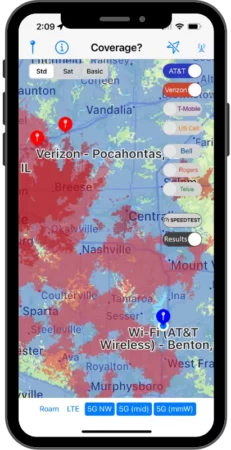
For planning our travels around cellular connectivity, in 2010 we actually wrote an app for that!
Coverage? is available for iOS and Android, and allows you to create you own personal coverage map based on your carriers and preferred signal type.
All maps are stored on device and updated throughout the year – so you can look up coverage even when you don’t have any.
Guide: How to Find Cellular Coverage in your travels
Data Plans as a ‘Home Internet Replacement”
A struggle with cellular internet however is finding affordable data plans that can serve as a home/office internet replacement on the road. While the carriers now offer home internet plans for fixed locations, they only do this in markets they have excess capacity to spare – and you can’t move locations with them.
For us mobile travelers, they still need to manage their capacity across multiple markets.
All carriers offer unlimited plans, but we’ve taken to calling them “unlimited” plans – because they usually have restrictions that make them less appealing for high bandwidth consumers.
We spend a lot of time tracking plans as they come and go and advising travelers on how to best utilize them. And our premium members get alerts from us when we detect plans coming and going to make sure they can snag the deals while available.
The options for cellular data are constantly shifting, here’s our CURRENT Top Pick Data Plans for each carrier:
Top Pick Cellular Data Plans
Stay in the Know: We get alerts out to our premium members of the Mobile Internet Resource Center when we hear about a new plan coming or going so they can jump on sweet plans before they retire. We also offer a free newsletter covering mobile internet news on a monthly basis.
Related Guides:
- The Best Data Plans for RVers & Cruisers
- Guide to Getting LOTS of Data
- The Major US Carriers — Which is Best for RVers?
- Considerations for Selecting Cellular Data Plans
Signal Enhancing: Cellular Antennas & Boosters

Since cellular data is the primary way we get online, optimizing our signal for the best performance is super important.
Boosters and antennas can take a weak signal and make it much more stable – resulting in a more solid connection and faster data speeds.
They can be like magic, allowing us to stay in an idyllic campsite or anchorage much longer than we could otherwise.
They can also be disappointing in some situations, and take some trial and error.
There are a lot of options on the market, and cellular signal enhancing for best data performance is a complex topic that requires some basic understanding.
Our guide: Understanding & Optimizing Your Cellular Data Performance
Antenna Only Solutions (MIMO)
![]() We often find that direct wired antennas, especially in a MIMO (multi in / multi out) configuration can often outperform boosters in many signal conditions.
We often find that direct wired antennas, especially in a MIMO (multi in / multi out) configuration can often outperform boosters in many signal conditions.
MIMO is an important modem technology that utilizes multiple antennas to get a better signal, which current boosters circumvent.
Of course, antennas only work with devices that have antenna ports (another reason we prefer mobile hotspots & routers to smartphones for our primary cellular data).
 We default to MIMO antennas in our own personal signal enhancing strategy and find that 90-95% of the time they give us the best results in any particular location.
We default to MIMO antennas in our own personal signal enhancing strategy and find that 90-95% of the time they give us the best results in any particular location.
- For our boat, we have the Peplink Maritime 40G ($649 – provided by MobileMustHave.com) 4×4 antenna, and we still keep the Poynting OMNI 402 Mast Antenna 2×2 ($349 – provided by MobileMustHave.com) and hope to replace it with their new 414 4×4 antenna in the future.
-
For our van, we have the Pepwave Mobility 42G ($299 – provided by MobileMustHave.com) installed on the roof with 4×4 Cellular which feeds one of our routers. We also have the 4×4 higher gain omnidirectional Parsec Akita ($399 – provided by MobileMustHave.com) antenna that is mounted on a telescoping pole from MobileMustHave on our back ladder that provides connection to our second router.
- For the RV/bus roof (seriously out-dated setup): we installed the Mobile Mark LMT401 ($256 – provided by 5GStore) many years ago – it’s a low profile non-5G MIMO antenna that we wire directly into a single modem low end cellular embedded router, ours also has a Wi-Fi antenna built in. We haven’t taken the time to upgrade the bus’ mobile internet setup, as it works ‘just fine’ for the short bits of time we’re together at our lot in Arizona. Our van usually serves as our mobile hotspot when in Arizona.
Mobile Cellular Boosters
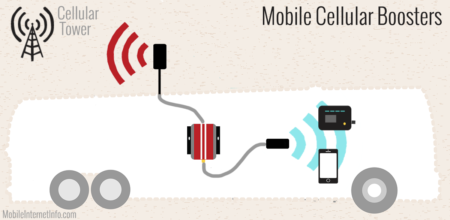
A booster uses an external antenna that feeds signal collected from a cellular tower into an amplifier that boosts the signal. It then re-transmits the signal through an interior antenna. They can help with better phone calls and better data performance in some situations.
While a popular option made even more popular by aggressive social media marketing – they’re not always the right choice in all situations.
And they’re pricey!
Quite honestly, a booster is perhaps the best signal enhancing option for data maybe 10% of the time – and we’re seeing that number go down over time as more cellular towers support 4×4 MIMO and the carriers expand the frequency bands they use that aren’t supported by boosters (including newer 5G bands).
And when used in moderate signal areas, they can actually DECREASE your download speeds (but increase your upload speeds).
But for those who depend on cellular data, they can be a very worthwhile to have onboard as an option to try – especially for devices without antenna ports, like smartphones. Or for folks doing a lot of uploads and video broadcasting. And sometimes, they just are the only way to get a usable enough signal to get online.

We do keep one in each of our vehicles – they come in handy just often enough to merit the space.
Personal current choice: After lots of testing of almost every mobile booster and antenna combo on the market, we consider the weBoost Drive Reach RV kit ($499.99 – provided by weBoost. Purchase on: weBoost | Amazon) to be our top pick. However on our van, we choose the vehicle antenna as it’s easier to install and doesn’t take as much space.
If you purchase direct with weBoost and save 5% with our affiliate discount code of weBoostMIRC
More on Boosters (including other options on the market we test):
Mobile Cellular Boosters for RVs & Boats Overview
We and our staff try to test as many mobile cellular boosters and antennas as we can fit on our roof, and are constantly running field testing. Our members have access to our extensive field testing data and notes, as well as our reviews.
Related guides to cellular signal enhancing:
- Understanding & Optimizing Your Cellular Data Performance
- Cellular Boosters for RVs
- Selecting a Cellular Antenna
- Understanding MIMO (Multiple Input, Multiple Output)
- Selecting Antenna Cables, Connectors, and Adapters
- Antenna Installation
Devices & iGadgets
We’re pretty much an all Apple household. We each have a MacBook for portability. We also have a collection of the latest iPhones and cellular enabled iPads. (All purchased on our own.)
Those are on cellular data plans we can also use the personal hotspot to get our computers online when away from home (or more common, Cherie uses to get work done while Chris is testing gear and has our network unstable.) And our tablet is a very useful cellular connected tool with dual SIMs and cheap unlimited plans to keep them connected for lots of video conferencing and streaming.
We can use an HDMI Ligthning Digital AV Adapter cable from our gadgets to a larger TV screen to use our carrier’s unlimited data plans for video streaming without counting against our mobile hotspot data cap. (See this guide for more: TV & Video Streaming On the Go)
LTTE – Libation: Technology Tribulation Elimination – Surviving via mobile internet can sometimes be frustrating, especially if you are used to the consistency of a plugged in connection like cable or DSL. For dealing with the inevitable frustrations, we suggest keeping a box or two of LTTE (reviews within) on hand as part of your tech arsenal essentials – it helps take the edge off when the bits just refuse to flow.
We love Bota Box Old Vine Zin and RedVolultion (Cost – $14-19/box depending on local taxes)
Mobile Internet Installation & Cabling

So just how do we route all these cables around?
Bus:
 This allows us to more easily switch out cabling as needed, as we’re constantly changing out gear as we test and evolve our system.
This allows us to more easily switch out cabling as needed, as we’re constantly changing out gear as we test and evolve our system.
When we replaced our refrigerator years ago, we took the opportunity to route conduit from the roof of the bus, through the fridge vent and then into our cabinetry to our tech cabinet.
For those who desire keeping their technology updated, we highly recommend taking the time & effort to route conduit from the roof to the tech cabinet – it makes a world of difference when it comes time to install new antennas or gear.
During our 2015 bus renovations, we also had the fridge vent converted to be an antenna hatch.

Boat:

As we’ve done boat projects over the years, we also take the opportunity to run a wired network with ethernet.
And when doing our marine electronics installation in late 2017, we used the opportunity to run low loss coax cable for antennas from our radar arch to our tech cabinet for antennas.
Van:

Our 2020.5 Travato GL comes standard equipped with a conduit running from the cabinet behind the TV to the roof – specifically designed for easily running cables (smart, Winnebago!).
We had a piece of galvanized steel custom cut (17″ x 41″, for less than $15) to mount to the luggage rack of the van that serves as our antenna mounting plate. We drilled a hole in the steel for feeding in cabling to the conduit. This has made a super flexible platform for testing out antennas as often as we do.
There’s lots of considerations however in your best installation options.
Related Guides:
- Installing Cellular & WiFi Antennas
- Mobile Internet System Installation Considerations & The Tech Cabinet Approach
Do You Really Need This Much ??

What will be ideal for you, will likely vary – but no, no one needs this much tech onboard. Remember, we test this stuff for a living and we have way way way too much of it.
And we don’t recommend just copying another blogger’s setup without really assessing if their needs are close enough to yours.
And besides, this stuff changes so often that you really need to look at what the current options are.
Even stuff 6 3 months old can be outdated now.
What will work best for you will be highly dependent upon your needs, your travel style, your RV or boat type, your budget, your technology comfort level and what existing setup you have.
In the second half of 2023, we took a 5 month van trip across country and recorded what worked at each location – we shared the results of the 47 unique stops in this blog post and video, showcasing how much redundancy can play a role:
Our Use Case

We prefer to be places where Wi-Fi isn’t abundantly available (we mostly skip it even if it is).
We work full time with lots of web surfing, managing social media, research, email and most everything a business needs to do online. We do a LOT of video work (live casts, webinars, conferences and YouTube) and we love streaming TV & videos.
We easily use 200-300 GB of data a month.
Ok, maybe 400-500GB if we’re in a really good signal area and Kiki has access to 4K cat videos (always blame the cat).
Having a strong cellular dependency works really well for us, especially if we plan our travels around connectivity. We’re often abundant in bandwidth with super fast speeds (10 – 50 mbps down, even 300-400 mbps down sometimes!)
But upload speeds are super important to us as we do so much work with large files that need to uploaded, and host several webinars a month.
We like the redundancy of multiple cellular networks and Starlink – there are places where one excels over the other.
We typically have usable connectivity 98-99% of the time these days.
We actually sometimes miss the days of forced offline time due to dead zones.
Here’s some additional use case guides you might find insightful:
- Working Remotely with Mobile Internet Sources
- Video Streaming Over Cellular & Wi-Fi: TV, Movies & Entertainment on the Go
- Using Mobile Internet Options in a Stationary Setup
- Online Gaming Over Mobile Internet
- Homeschooling, Families & Kids Considerations with Mobile Internet
- Example Mobile Internet Setups
- International:
More on Assessing your own mobile internet needs:
Before You Can Assemble a Mobile Internet Setup – You Must First Understand YOUR Unique Needs
Approaching Your Mobile Internet Solution & Sample Setups
How is our Boating Setup Different than RV?
With our style of boating – which is mostly coastal cruising along the ICW and inland waterways – we just move our equipment & plans between the bus and boat and van.
In terms of connectivity, our boating style really is ‘RVing on water’ – and our setup has been nearly identical.
The biggest changes we have:
- We do stay in marinas more often than we ever stayed in commercial RV parks. And the provided Wi-Fi has been surprisingly useful more often than not. So we do sometimes default to Wi-Fi for non-critical tasks.
- We focus on omni-directional antennas and skip directional. A boat is always moving unless it’s on the hard.
Helping you Understand your Mobile Internet Options
 After years of sharing about our own mobile internet connectivity, and answering lots of questions on it – we started a dedicated resource center at MobileInternetInfo.com in 2014 after writing the first edition of The Mobile Internet Handbook (now retired).
After years of sharing about our own mobile internet connectivity, and answering lots of questions on it – we started a dedicated resource center at MobileInternetInfo.com in 2014 after writing the first edition of The Mobile Internet Handbook (now retired).
It is all funded by our premium members – the very folks who depend on our content. We have no 3rd party advertising, no sponsors and we don’t sell gear & plans. We like it that way.
Mobile Internet Aficionados is a community of fellow nomads utilizing mobile internet for their lifestyle. For their support they get insider tips, alerts, reviews, in-depth guides, webinars, interactive guidance, vendor discounts and a classroom.
It’s because of their funding that we’re able to offer a lot of resources for free.
Here’s some further places you can tap into our resources:
- Internet for RVers & Cruisers Facebook Group (FREE)– Got questions? Want to stay in the know? We host this free public Facebook group where we share news stories, articles and answer basic questions (our members get access to our private Facebook Group, Q&A forums and exclusive interactive webinars for more personalized guidance.)
- Mobile Internet News Feed (FREE)– We track the industry news daily, and report things that might impact nomads. Check out the News Center, Subscribe via RSS or subscribe to our free monthly summary newsletter.
- YouTube Channel (FREE) – Our dedicated Mobile Internet Resource Center video channel (different than our personal Technomadia channel – which is all for fun). Subscribe and catch our free videos – from tips & tricks, mini guides and news stories.
- Become a Mobile Internet Aficionados (aka MIA) – The MIA is the premium membership of the Mobile Internet Resource Center – designed to help those who consider mobile internet an important part of their lifestyle. We provide exclusive in-depth guides, a classroom, product overviews, interactive guidance, insider info, discounts and an alert newsletter.
- Mobile Internet University – Available to our premium members, we offer a written course and a video course that has 45 professionally produced videos going over all of this.
If this topic is important to you – we’d love to have you join us!
Use Discount Code ‘TechnomadiaRocks’ at Checkout to save $5 off a new MIA membership.


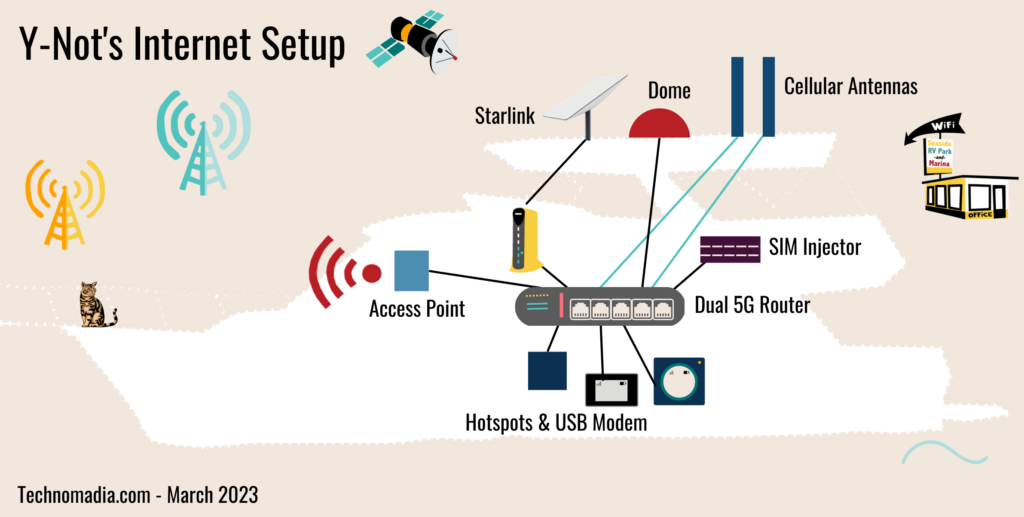


Wow ! Cherie, we operate a non profit mobile low cost veterinary service for low income communities and have cameras with a Cradlepoint router and an “unlimited” T Mobile plan, which has become useless since Tmobile started “throttling” us down to 600 kb, rendering the cameras useless. We are willing to buy ANY plan to have unthrottled unlimited plan. Who would you suggest ?
Here’s our guide to the current top pick plans: http://www.rvmobileinternet.com/planpicks
Have you looked into the could be/maybe/possibly solution of Starlink? If so, what are your thoughts on it at this very very early stage for internet connectivity?
We are closely tracking Starlink. All of our satellite internet coverage can be found in our guide: http://www.rvmobileinternet.com/satellite
What security camera do you use? We watch your you tube videos all the time. Thanks
We are experimenting with a variety right now.
Have you tested the new T Mobile 600mhz (band 71) signal while camping and boondocking lately? It seems like a great solution for RVers but I can’t find anyone who has a compatible device that has tested it away from major cities to ask how it is working out for them.
Yes, we have several devices with Band 71 in our testing arsenal.
Thanks for the info and all the hard work! I did manage to get a Mobley with the unlimited data plan at $20 per month in January. It wasn’t easy. If it wasn’t for all the great tips from you and other RVers it never would have happened.
Whew. That was a lot of into for my little brain. I have the old Verizon Unlimited plan (Legacy) that I’ve been tempted to give up a few times until I research the new “unlimited” plans. It’s difficult to keep up with all the changes. Thanks for a very detailed article. I think Kiki is a little spoiled having her own Tv channel. Our kitties have to resort to bird watching from the window. Of course they don’t live part time on a boat. Gotta keep the little darlings happy, don’t we?
I had no idea how many options there are, and how complicated (to me) that they can be! But your overview was easily understandable and I have a better understanding now. Thanks very much for your continued articles. I enjoy following your adventures.
Good post! And as always, so appreciative of all the research you do to help us non-techies stay on-line, so happy we can continue our nomadic life with our work from home jobs.
Thanks for the update. Very thorough. We use a Weboost with the small antenna. getting a Mimo antenna seems to be a next step.
Thanks for this excellent description of how you stay connected. I wish I could afford to invest in so many similar plans and pieces of equipment, but then my income isn’t tied to my connectivity 🙂 But, being a MIA subscriber has allowed us to keep connected, at the right cost point, the large majority of the time. However, I must admit that it was pretty nice when we were in Pinnacles Nat’l Park for 3 nights a couple of weeks ago — no connectivity at all (it’s a cellular dead zone) was pretty relaxing (plus it was cool to see the condors flying up close, but that’s another story…).
It is nice to find those non-connectivity spots, isn’t it? Thanks for being MIA, so we can afford the time & expense of constantly testing this stuff for y’all.
Even though much of this is way over my head, I think I have a better idea of what I need to pursue to be free of big bad Comcast and have real mobile connectivity. Love you guys, envy your life style and will one day have an rv again. I do have 2 cats and love your Kiki’s presence in this video. So I tipped her via Paypal. Love you too.
Awww.. thank you so much! Kiki appreciates the extra treats, for sure.. she’ll be sure to snack on them with her next 4K bird video 🙂
So much fantastic information. Thanks for all you do – – I know you spend so much time on all of it, including getting it all down in writing so all of us can try to comprehend. I especially enjoyed the LTTE section.. Often try the Redvolution box, but now I guess I also need to try the zin option . Please continue your testing on LTTE and report your results!
LTTE – the most important part of any mobile internet setup 😀
What an outstanding overview of mobile connectivity availability you have presented here. Many thanks for what you do.
I got a kick out of the idea that Cherie uses cellular data when Shaun is messing with wifi stuff. But, that does stress the importance of back up systems when both partners are working. Or even when you are in an otherwise dead zone. I have sure appreciated having my phone act as a hot spot.
Redundancy, redundancy.. it’s so key to success on the road. Hmmm… Shaun? Is he my redundant back-up to Chris? 😉
So much helpful information, thank you! I really like how you include a video in the writtten post. The combination enhances the experience, whether you’re taking us along for the ride or sharing your knowledge as in this post. I appreciate all the effort and fun you two put into your site for us to enjoy and learn from.
The redesign of the Mobile Internet Resource Center Site looks great! As do the shirts (I put an order in!).
Thanks so much for ordering a shirt.. and for appreciating the effort that goes into doing both blog & video versions. We agree, the end result is worth it.
Interesting! (Who knew Kiki used so much data!)
Cats…
Thanks for this! That was a bunch of well written information!
Thank you Susan!